How to Delete Yahoo Account Permanently? Measures to be Taken
Introduction: In this informative article, the procedure on how to delete Yahoo account permanently will be discussed. In addition to that, some important facts like why you should backup your data before deleting will also be talked through.
Frankly speaking, Yahoo is not dominating the web services industry like it previously did. Other giants like Google, Microsoft, Bloomberg etc. have already taken over the market and the relevance of Yahoo has been falling.
Since Yahoo has lost so much of its importance and users have already switched to other email clients, why should you still keep your Yahoo account?
Why not delete Yahoo email account permanently?
You must be worried about all the data and that you will have to shift and now that you are all settled with Yahoo, it seems like a tedious task.
Well, there is no need to stress over it so much. This write-up has all the solutions for making the process convenient for you.
Why should you delete your Yahoo account?
- Yahoo has an abysmal background when it comes to security.
- There are many cases of Yahoo accounts getting breached.
Should You Learn How to Delete Yahoo Account Permanently Without Securing Your data?
When you realize the sudden irrelevance of your Yahoo account, the first thing which clicks in your mind is to delete your account.
Here, you should also realize that the sudden deletion of your account can also cost you a lot. Since at one point of time you have massively used your Yahoo account and there is a lot of important data in there, deleting it just like that could be risky.
Therefore, having a backup of your data is a prerequisite, to access it whenever needed.
How Can You Backup Your Data Before You Delete Yahoo Email Account Permanently?
To backup your data, you can make use of a sophisticated and effortless software – Yahoo Email Backup Tool. It can save all your data including emails, contacts, calendars, documents all at once.
Using its unique features like the ‘date filter feature’ you can save selective data based on a time range. You can even save your data in your desired file format like PST, MSG, PDF, MBOX and EML and other file formats.
Follow these steps to backup your Yahoo emails:
Step 1: Install and Launch the tool for backup before seeing how to delete Yahoo account permanently on your system.
Tip: If you want to use the software on your Mac OS machine, here are the links for it:
Step 2: Enter your sign in credentials for Yahoo account and tap Login.

Step 3: Under ‘Select Email Format’, choose the file format in which you want to store your data.

Step 4: Browse for the location where you want to save your downloaded data.

Step 5: Choose the Apply Filter option to set the Date-filter and choose the folders from which the data is to exported.

Step 6: Lastly, create a backup before you delete Yahoo email account permanently by clicking on the Start button.

By following the steps of the software, you can easily save your data locally in the desired file format.
How Can You Delete Your Account Permanently?
1. Sign in to the Yahoo account cancellation page using the Yahoo ID that you want to delete.
2. Read the account termination information and then click Continue. It is important to note that deleting your accounts will also remove access to any paid services associated with this email address.
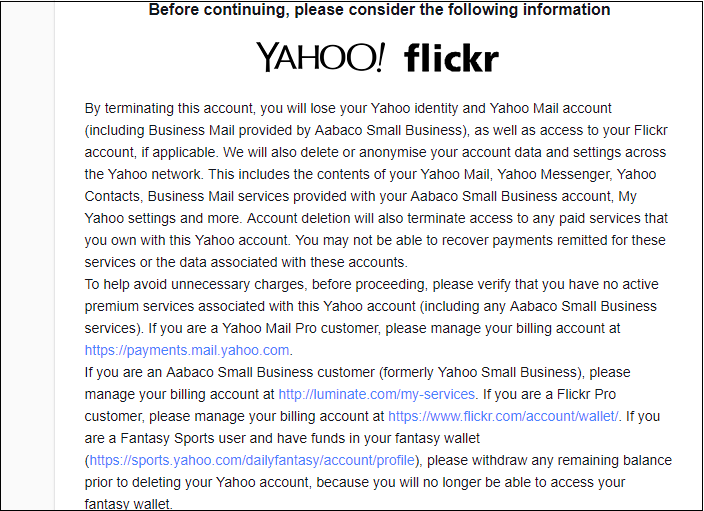
3. To confirm your identity to learn how to delete Yahoo account permanently, enter your Yahoo password and click on Yes to delete your account.
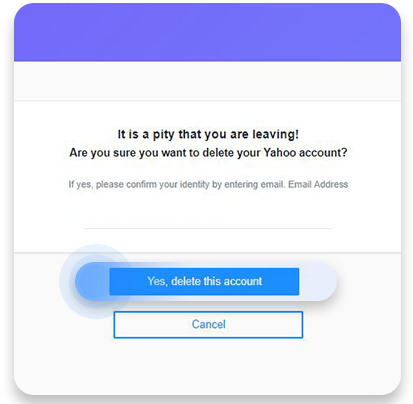
4. Hit the ‘I understood’ button when prompted.
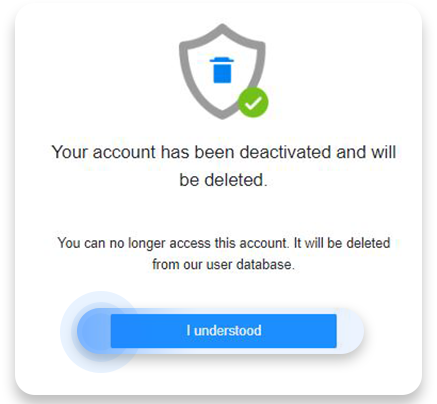
There is a thing or two that you should consider before deleting your account as described below:
- You will also lose your Yahoo settings, Flickr account and photos, Yahoo Messenger, and other Yahoo account data.
- You can only close your Yahoo account if there is no remaining balance and you haven’t cancelled any subscriptions in the last 90 days.
What Happens Upon Completing the Process on How to Delete Yahoo Account Permanently?
- Yahoo does not delete all of your data in some cases for up to 180 days, but this also depends on the country from which you signed up.
- Data associated with a Yahoo Finance Premium account may be retained for three calendar years.
- According to Google, the deletion process can take up to 40 days to complete, and it may take longer in some countries.
- Any emails sent to this Yahoo account will bounce back with a delivery failure message after you delete Yahoo email account permanently.
- After you delete your username and email address, they will be available for others to use in the future, which means they may receive messages intended for you if senders continue to use your old email address.
- If senders are trying to message your deleted Yahoo Mail account’s address will receive a delivery failure message.
SMTP 554 delivery error: dd Sorry your message to ***@yahoo.com cannot be delivered. The account is disabled or discontinued [#102]. – mta***.mail.***.yahoo.com
How Can You Reactivate Your Account?
- Once you move further with how to delete Yahoo account permanently, you can still reactivate your account. If you change your mind during the deletion period, you can simply log in to your account within 40 days to do so.
- People will be able to send emails to the account once it has been reactivated.
- However, keep in mind that you will not be able to view any emails sent to the account while it is closed.
Wrapping Up
There can be many reasons why users would want to learn how to delete Yahoo account permanently. However, it should not be done without having a backup of that data.
The same can be done using the tool discussed above for backup. With the help of the amazing features, the process can be completed without any data-loss or change in the structure