How to Backup Gmail Account Before Deleting? Take Backup Quickly
User Query: I want to know how to backup Gmail account before deleting? Since I have moved to another organization that uses a different platform, I need to take a backup of all the data from my Gmail account and delete it permanently. Please help me with a quick solution to take the backup of the data.
Google accounts are created by people to access the variety of services offered by Google like Maps, Drive, YouTube, Books etc. and the Gmail account is one of them.
There can be several instances when users might want to backup Gmail account before deleting due to reasons like:
- When you are shifting to a different job.
- Switching to a different email client.
- You no longer require that Gmail account.
Thus, when the intent of that Gmail account has ended, people often delete it.
Regardless of the reasons for deleting a Gmail account, it is important to back up the data from that account before doing so. For the same, we are going to describe some methods that can be useful to the users with a simple procedure.
Let’s take a look at the methods as described here.
What Are the Methods for How to Backup Gmail Account Before Deleting?
There are manual as well as automatic ways to delete your Gmail account. First, we will be discussing the professional technique that has been recommended to the users by experts. This method will help you with the process to create a backup in just a few minutes by just a few clicks.
After that, you will find the manual solution which can perform the same task for you but as a few limitations. We will be discussing the limitations as well after the procedure has been explained.
Now, let’s discuss them both.
Method 1 – Backup Gmail Account Before Deleting Professionally
For this, you have to download the Gmail Backup Tool which helps in downloading all the emails along with attachments from the personal account.
The tool helps in backing up data in bulk from multiple Gmail users accounts to the designated location in one go. It not only takes backup of all the account data, but also contacts, calendar events, and documents.
The utility gives the user the flexibility to export the Gmail account data in his desired file formats like Outlook PST, MBOX, EML, MSG or PDF.
There is a Date Filter feature offered by the tool that helps to learn how to backup Gmail account before deleting. This feature enables the user to apply a specific time range within which he wants the data to be exported.
What Are the Working Steps of the Software?
Step 1: Download, Install and launch the tool in your system.
Step 2: Enter your credentials in the software to start the backup process.

Step 3: Under the “Select Category” option, choose the data item whose backup you want to create.

Step 4: Similarly, under “Select Email Format”, choose the file format in which you want your exported file.

Step 5: Browse the destination path, where you want to store the downloaded files.

Step 6: Click on “Apply Filter” to make use of different features available in the tool.

Step 7: Click on Start to begin the backup process.

Method 2 – How to Backup Gmail Account Before Deleting Via Google Takeout
Takeout is a free data extraction tool provided by Google itself. It compiles all your current Google data into a single file that can be downloaded later.
Follow the steps, to understand the backup procedure using Google Takeout:
Step 1: Visit the Google Takeout site and enter your Google Account credentials.
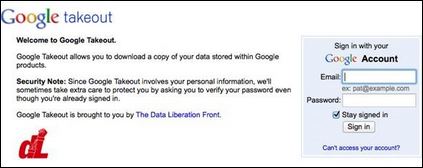
Step 2: Choose the “data and personalization” option, then press Download Data.
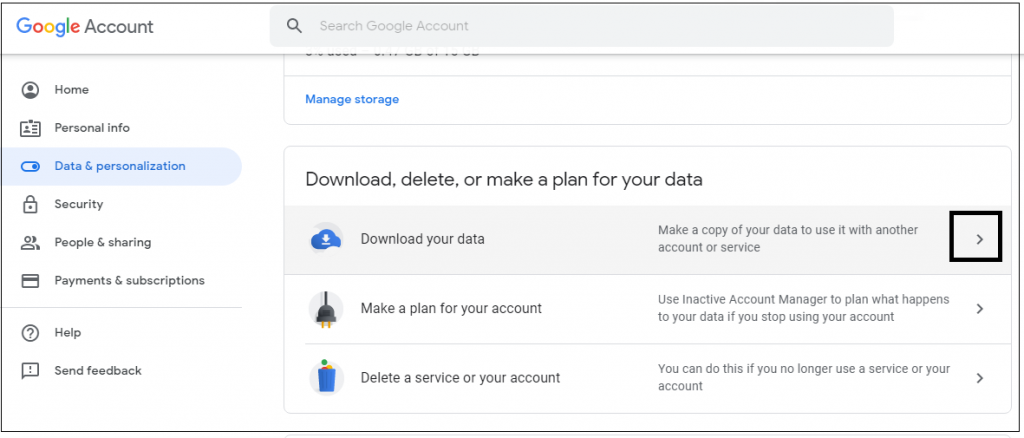
Step 3: To deselect all, press the deselect all tab.
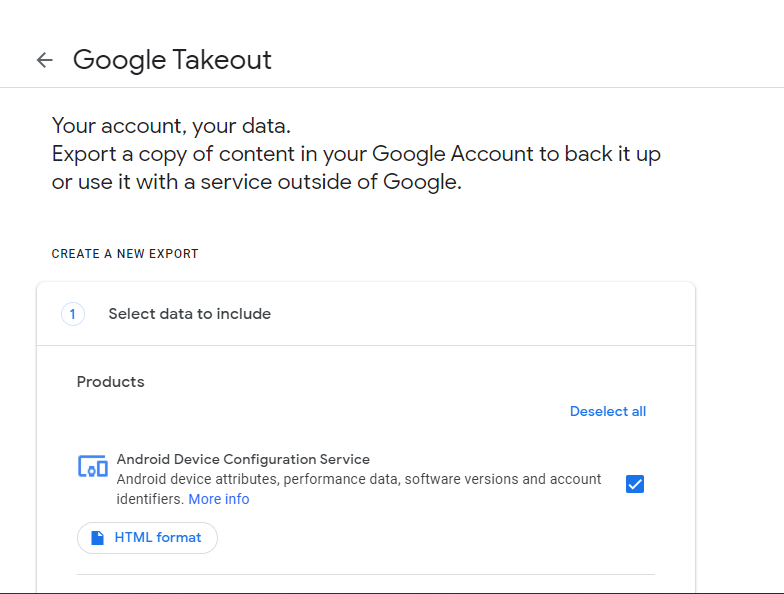
Step 4: Select the Mail option, whose backup you want.
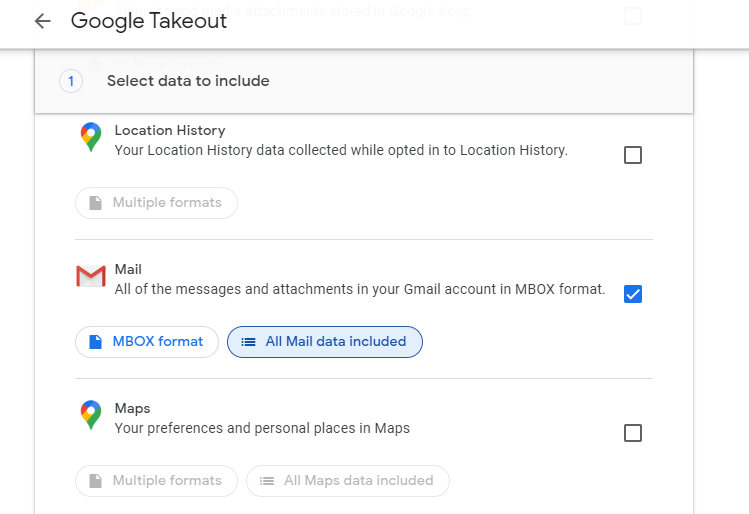
Step 5: For the selected items, choose the distribution mode, file format, and file size to move further with the backup Gmail account before deleting procedure.
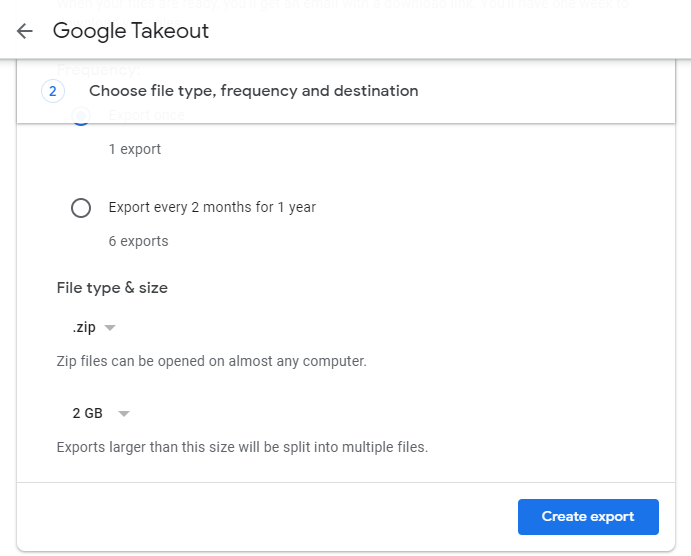
Step 6: Then, to begin the downloading process, press the Create Archive tab.
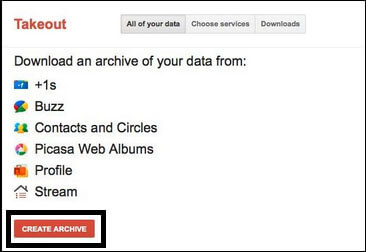
Step 7: When the download starts, the user can check the status of the download on the screen.
Step 8: After the downloading is finished, press the Save button to store the emails on the required destination.
The downloaded file will be a .zip file. You will need to extract the zip file to access the data which will be in the MBOX format.
Now that you know the manual method, let’s take a look at the limitations of using this workaround to learn how to backup Gmail account before deleting.
Drawbacks of Using the Manual Method to Create a Backup
- Folders shared with you in Drive cannot be exported using Google Takeout.
- Google Takeout has a daily limit of two to three archives and a maximum of seven per week.
- Data exported through Google Takeout sometimes crashes, making it an unreliable backup tool.
- Even with the .tgz format, the daily download cap for an archive is 50 GB/day.
- When exporting large files or folders, you can experience unfinished downloads.
- If internet access is disabled, the transfer will halt and cannot be resumed and you will have to start again.
Once you have completed the process to backup Gmail account before deleting, you can now learn the steps to delete the account.
Deleting Gmail account vs Deleting Google account
Before removing the Gmail account, it is important to understand that deleting a Gmail account is different from deleting a Google account.
Deleting Gmail Account
● Your Gmail emails get removed, and you are no longer able to send or receive emails from that Gmail address.
● it does not remove the apps linked to your Google account such as Contacts, Calendars, Docs, and YouTube.
Deleting Google Account
● You lose access to any site that needs Google login, such as Gmail, Docs, Google Drive, Google Photos, and so on.
How to Delete Your Account After Completing How to Backup Gmail Account Before Deleting?
Step 1: Log in to the Gmail account that has to be deleted.
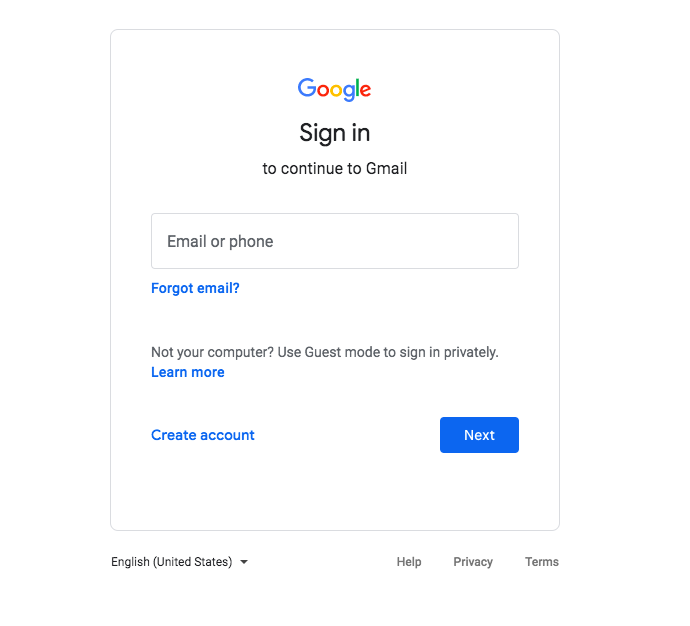
Step 2: Go to your Profile icon and click on Manage your Google Account from the expanded menu.
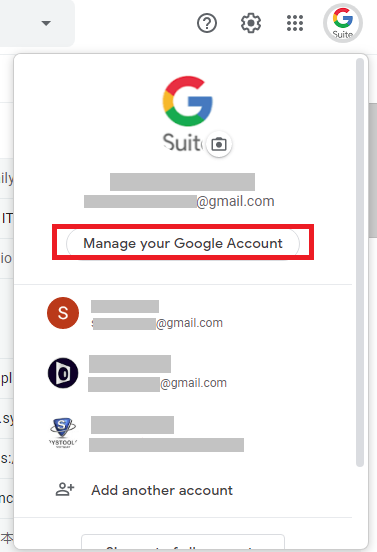
Step 3: Click on the Data & Personalization tab, and then select the delete service or your account option.
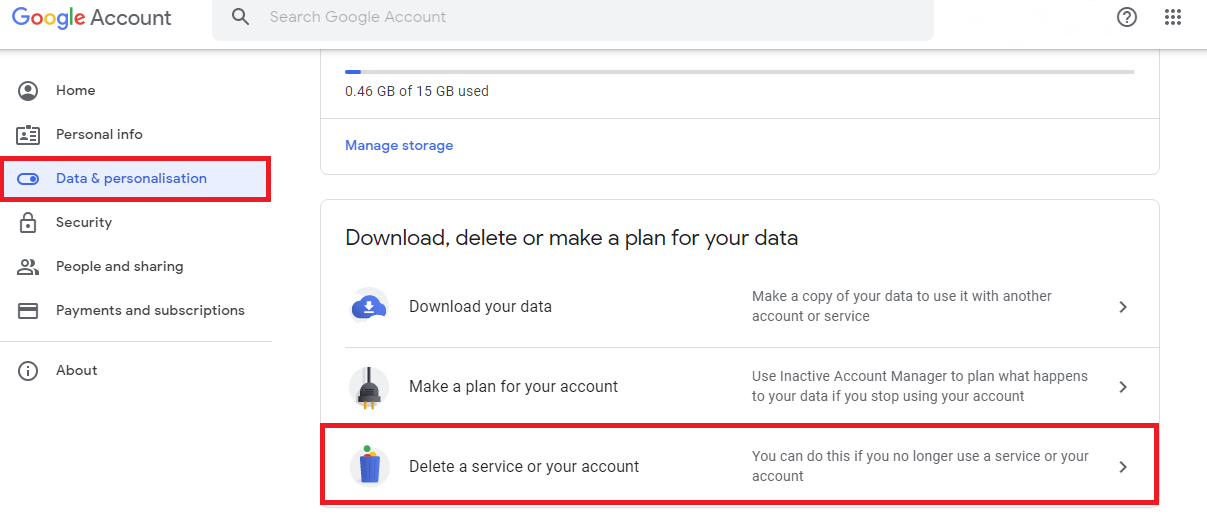
Step 4: Now, under Delete a Google Service, click on the Delete a Service option.
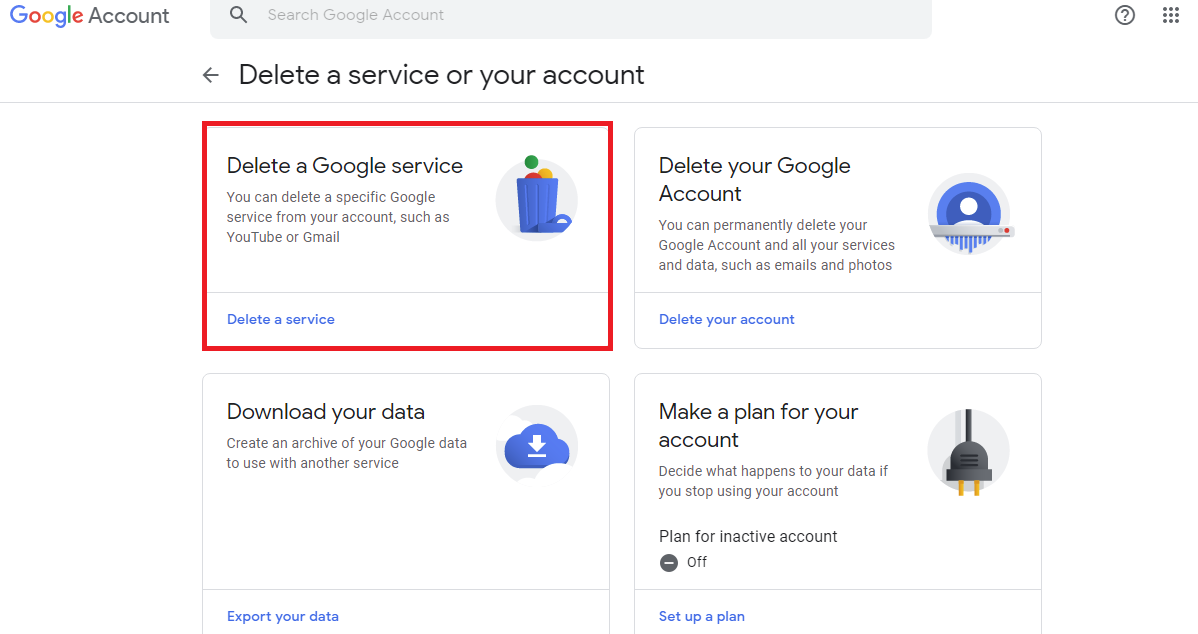
Step 5: Click on the trash icon next to the Gmail option.
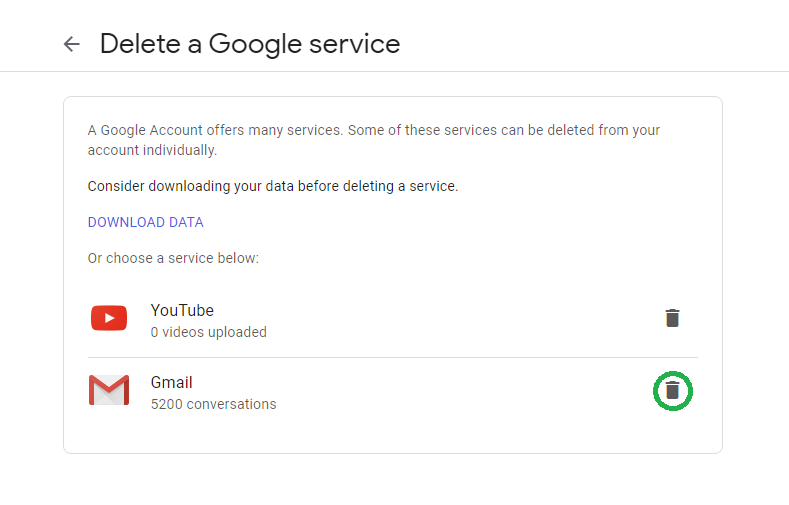
By following the steps, your Gmail account will be deleted easily.
Last Words
People delete their Gmail account when its purpose is over, but it is important to keep a backup of the data before moving forward with it. Thus, in this article, we have discussed two methods on how to backup Gmail account before deleting i.e. manual method and the expert-recommended solution.
Manual method has a few drawbacks as explained above. The software is an easy and quick solution which people can use to download their data.