How to Cancel G Suite Account? Check What Experts Recommend
How to cancel G Suite account? Are there any measures to be taken before that? What will happen to the data stored?
G Suite has now been renamed as Google Workspace by Google, but all the products provided by it remain the same.
G Suite is a suite of products developed and marketed by Google that includes Docs, sheets, slides, Hangouts, and other features.
However, even after providing such amazing features, G Suite is a better workspace for businesses that are small and have fewer employees.
As the company grows, they cancel G Suite account and switch to other email clients like Mozilla Thunderbird, Outlook etc. But before leaving, it is important to first create a backup of your data and cancel your subscription.
If you are one of those people who want to stop being a paying member of Google Workspace, this article will teach you how to cancel the subscription quickly and easily.
Hold on!
Will it be practical to cancel your subscription without first backing up all your data?
Therefore, the first step is to backup your data.
How to Backup Your Data Before You Learn How to Cancel G Suite Account?
You can use the Google Apps Backup Tool to instantly download all of your G Suite data. It is the most convenient and easy-to-use software, and you can also take advantage of the various features it offers.
Examine the following steps to learn how to use the tool:
Step 1: Activate the tool and select G Suite as Source platform and Outlook as Destination by clicking on the Setup tab.

Step 2: Select the Categories that you want to backup under the workload station and enter the date range within which you want to save your data before you cancel G Suite account.
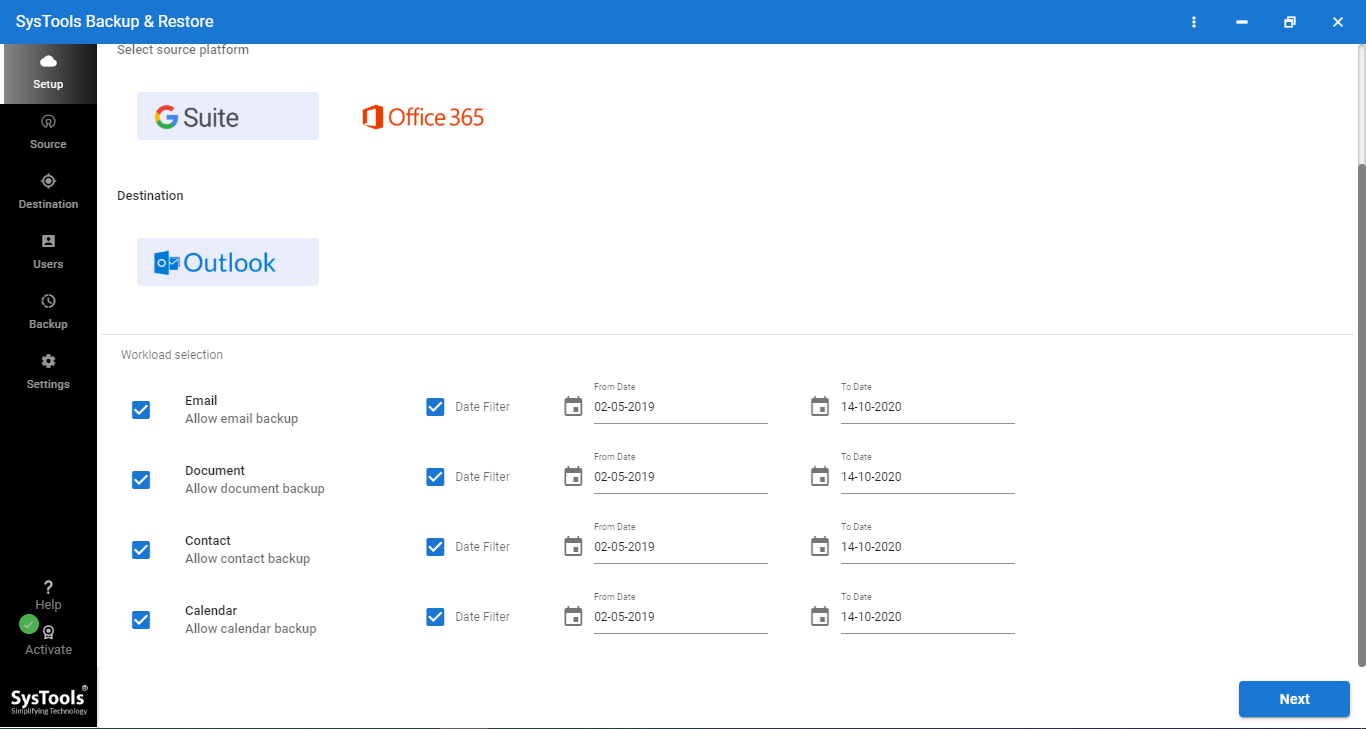
Step 3: Enter your G Suite credentials and then click on the Next button.
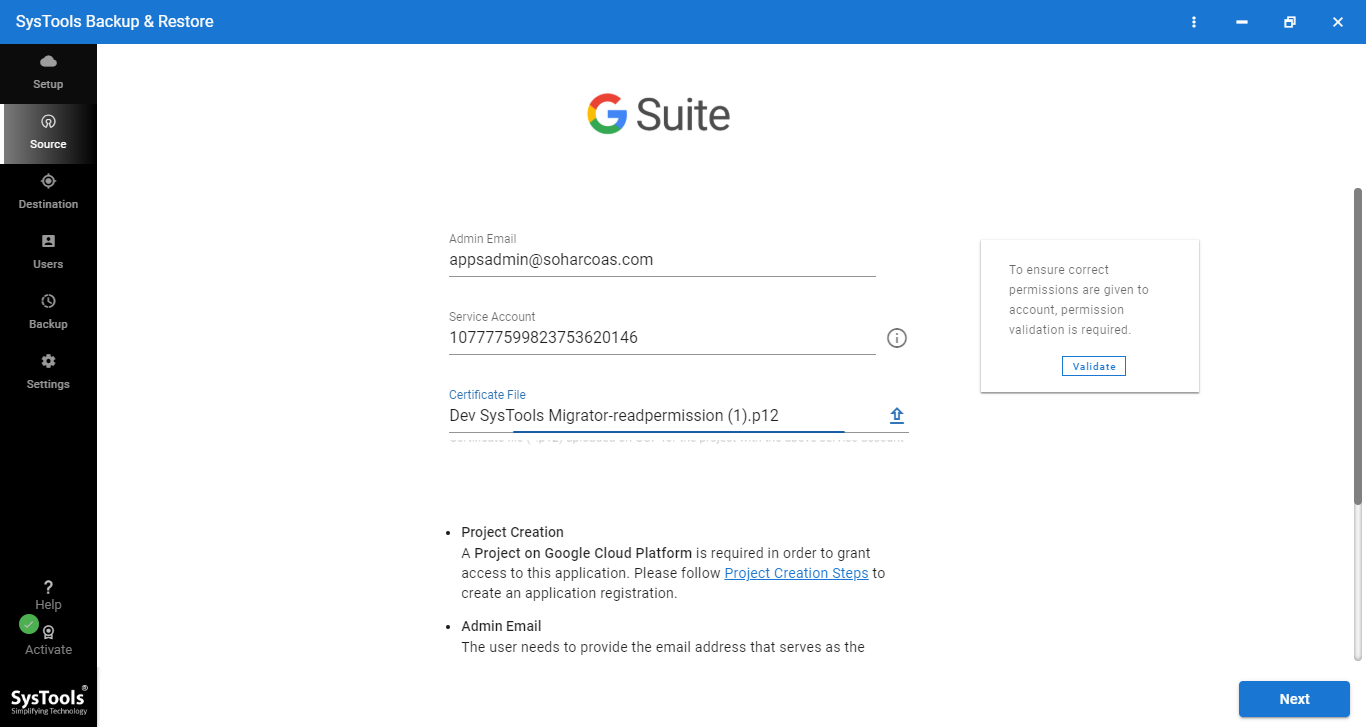
Step 4: Now, select the path where the files will be saved and enter the size for them. Click on Next.
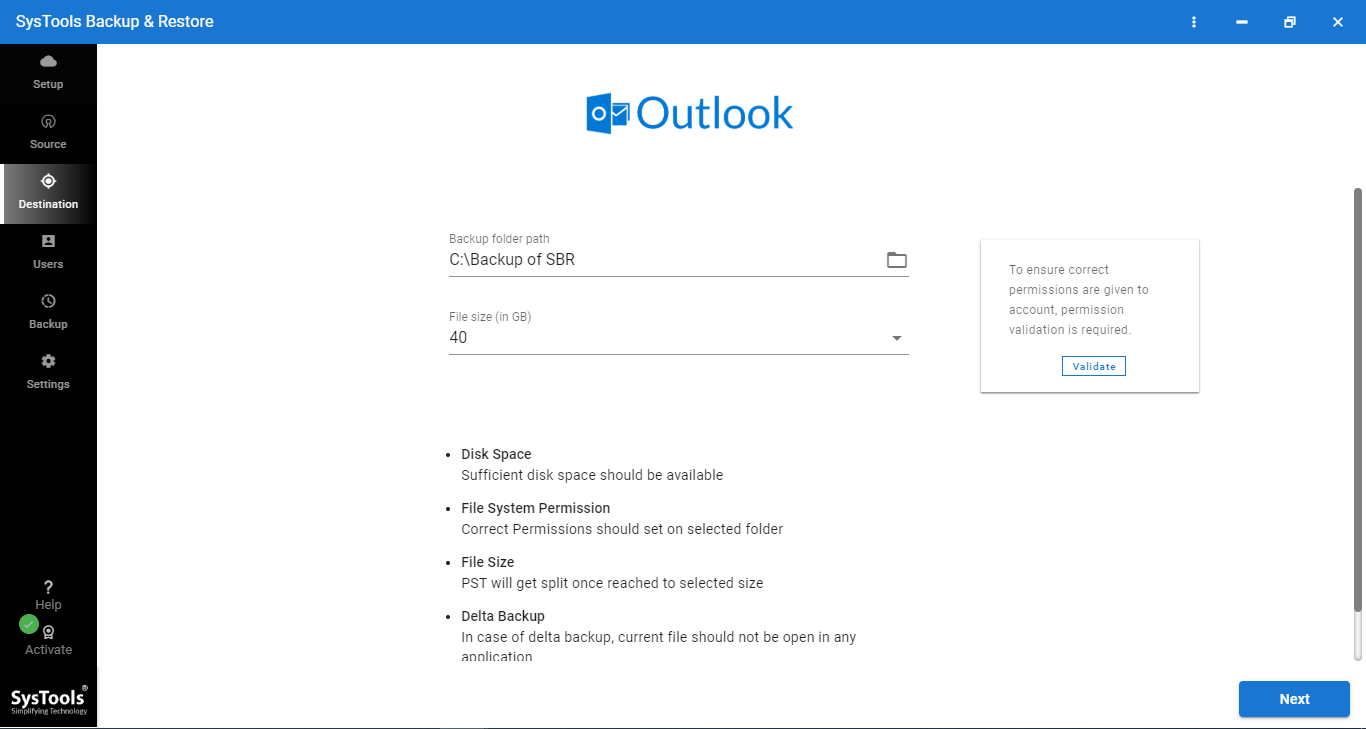
Step 5: Next, click on the Start Backup button from the ribbon bar to initiate the backup process.
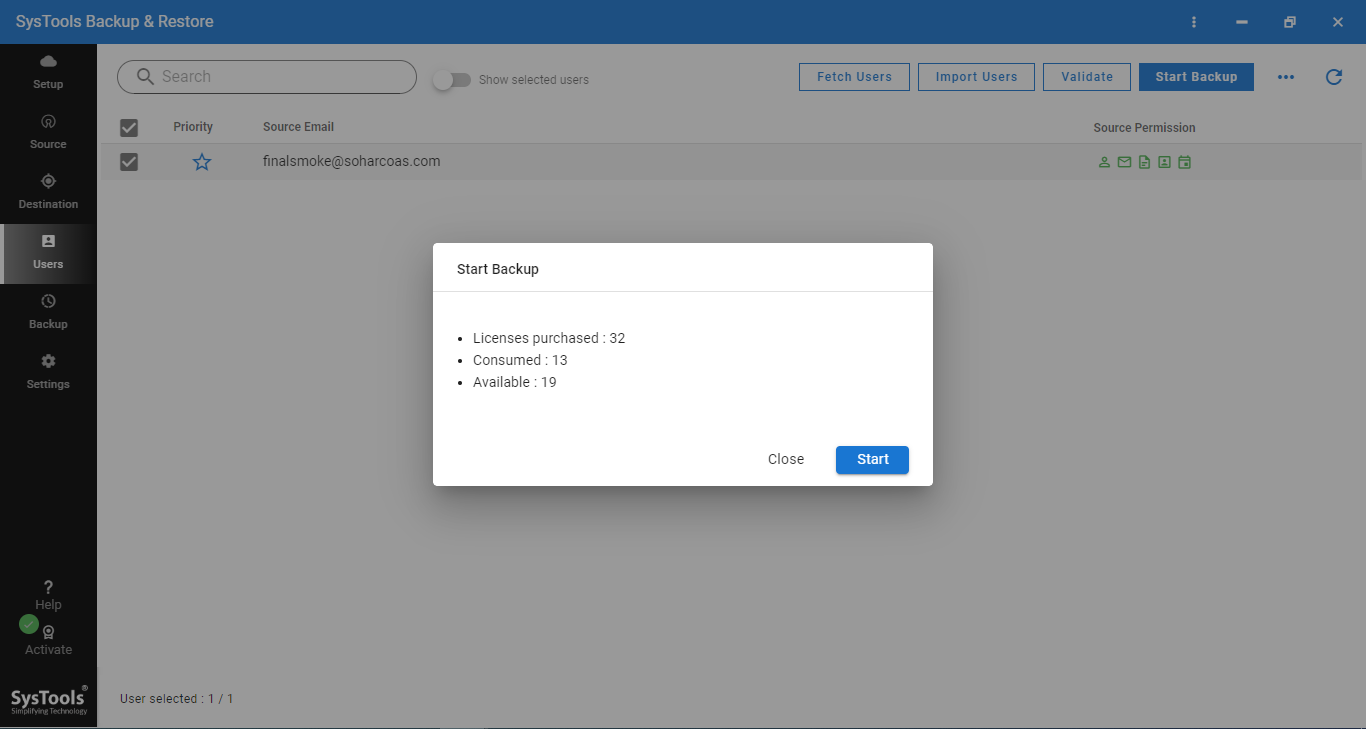
Step 6: The Re-Run Backup option is also available if you want to perform the backup again.
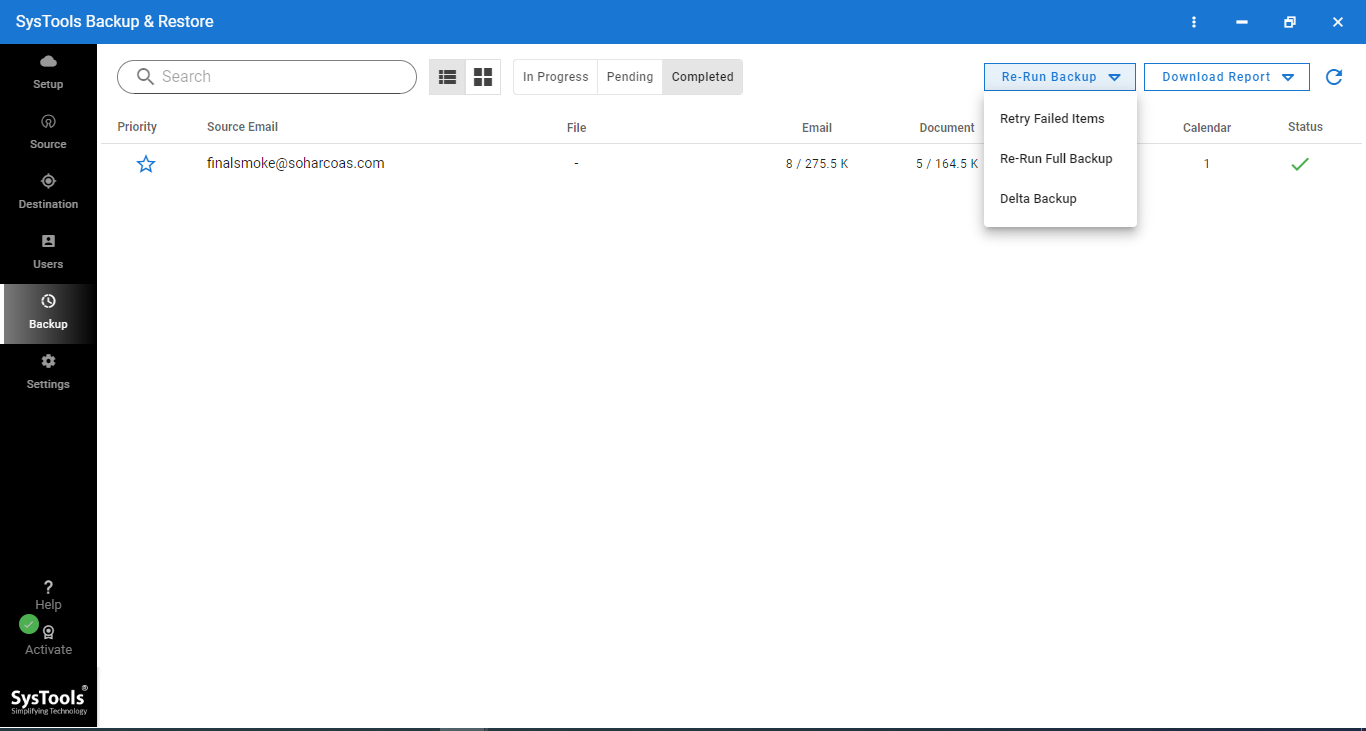
Notable Features of the Tool
- Save all your data like Emails, Contacts, Calendars, and Documents in various file formats like .eml, .pst, .mbox etc. before learning how to cancel G Suite account.
- Download your data within a specific time range and save your time and effort.
- Using the ‘Delete After Download’ feature you can clear all the data from the server after archiving them.
- You have the option to save only selected folders and ignore the ones you don’t need.
- The folder structure remains intact after all the data has been downloaded.
- Admins can export all or selected domain user mailboxes in a single click.
- You can save contacts as vCard, and calendars as .ics formats.
What Are the Step to Cancel G Suite Account?
To cancel your account, you must first log in to the Google Admin Console.
When you cancel your monthly Flexible Plan, the auto-renewal stops and Google logs you out of the Admin Console.
Cancel your account by taking the necessary steps:
1. Sign in to Google Admin Console.
2. Click on the ‘hamburger bar’ in the top left corner of your home page.
3. Select the ‘Billing’ option.
4. Tap on Subscriptions.
5. Select your subscription and click on the Cancel Subscription option.
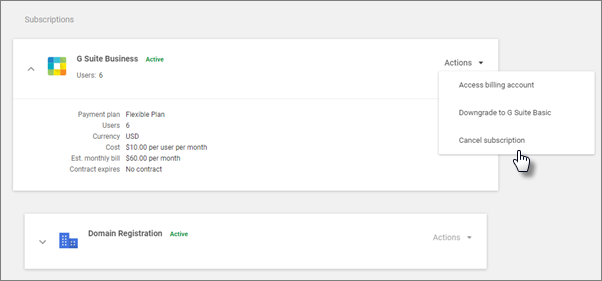
6. Click on the ‘Continue‘ button.
7. Hit ‘Yes, I am sure’ to confirm.
What Happens After You Perform How to Cancel G Suite Account Process?
When you cancel your subscription-
- You no longer have access to Google Workspace’s core services, such as Gmail, Calendar, Meet, and others.
- You can still use Google services such as YouTube, Google Photos, and Google Ads.
- If you have Cloud Identity, you will still have access to certain core services like Google Drive, Docs, Sheets, Slides, and Keep, but with the following restrictions:
- Administrative controls and settings that were previously only available through Google Workspace will be removed after you cancel G Suite account.
- Audits, reporting, sharing policies, and alerts are examples of these controls.
- Go to Drive file-sharing permissions for more information on file sharing permissions for Cloud Identity users.
- All your Google Workspace data and user accounts get deleted.
- You cannot any longer recover the data or accounts.
- When you sign in to your account after cancelling it, Google prompts you to enable Cloud Identity which is a free service.
Wrapping Up
Before you finally learn and apply the method on how to cancel G suite account, it is important to first download your data and keep it secure. For this, you can use the software which can make your task even easier.
Thus, in this blog, the steps to use the tool and the process of cancelling your account have been thoroughly discussed.